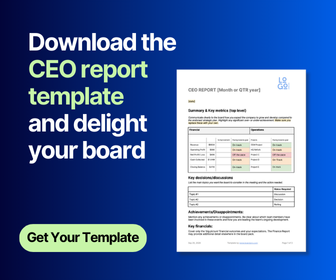Inside Story - How to report to your Board during a Crisis + FREE Template
7 weeks ago, I was putting the final touches on a plan to grow BoardPro by 250% in the coming financial year.
A week later, I was meeting with our board to freeze hiring and discuss a plan to manage the business without any outside cash for up to 18 months. Pure anathema for a high growth start-up that regularly raises cash to invest in high growth.
Two weeks later, I was meeting with our board to confirm:
- a cash management plan, that would steer the business through what may become the worst economic crisis the world has seen in a hundred years.
- reporting a weekly update to the board, centred on two critical metrics that would ensure we could survive and then thrive as we exited the crisis.
This blog shares the journey, challenges and output from establishing weekly board reporting for the first time in my CEO career. I hope it offers some value to your organisation as we all grapple with the new normal of a global economic recession.
Underdeveloped muscles – our journey into weekly reporting
One of the key metrics we need to focus on is ‘cash collection’.
BoardPro has been blessed until now by receivables that are reasonably automated and have looked after themselves with a relatively light touch.
In a COVID world, many organisations are financially distressed. Whilst ringing overdue accounts this week, one of CEOs remarked that “I’m only paying suppliers who ring me”.
Despite having strong financial skills across our senior team and CFO, we’ve found ourselves rusty and needing new skills in managing receivables and collections to a much higher standard. What do ‘debtors days’ mean again? How can we summarise aged receivables in a one-page board update – alongside other key metrics?
We adapted a strong existing format – my CEO report template, and then allowed ourselves to evolve the report with feedback from the board over a period of weeks. We’ve cultivated a strong board and their feedback has been invaluable. For instance, the initial version was described as ‘good but static’ leading us to add graphs showing weekly movement in metrics.
Watching the board’s thinking develop
It’s been interesting to watch the board’s own thinking develop – answering one question through the report structure, leads to deeper questions, which drives an increasingly valuable report. For me, that’s one of key benefits of a board – reporting forces a certain discipline of thought by the CEO and management team – scrutiny and discussion at the board table expands my thinking and the quality of our business decision making lifts as a result.
Of course, not every suggestion is a good one and a wise CEO doesn’t rush to agree to everything suggested by individual board members. Remember it’s the board, as a collective, that the CEO answers to. Staying silent and waiting for the board to endorse a suggestion is sometimes the best strategy.
A challenge has been to avoid placing too much stress on the management team who are pulling together board report detail on a weekly instead of monthly cadence. They needed time to learn how to manage receivables closely whilst coping with working from home under a full COVID lockdown. All whilst, I fronted the board’s expectations for quality information. Having good corporate hygiene and effective governance structure is a Godsend now.
Download your Weekly Update Template
How to build your own weekly update:
How to structure the update
Design your report around a few key principles:
- Start with a single page summary
- Add supporting detail to allow deeper understanding - ideally in visual format (graphs, images) – over subsequent pages. The whole update is ideally between 2-3 pages. Board members will love you for your brevity.
- Focus on a critical few areas. Less is more.
You’ll choose your own metrics. The trick is to select just one or two business areas of critical interest during the crisis period. In this example there’s a survive area (financial) and a thrive area (sales pipeline).
Each area is supported by 3 groups of metrics with emphasis added through font sizing. Add a few sentences of commentary to colour each section – but avoiding writing a book – the numbers should speak for themselves.
Setting the Tone
Leave room at the bottom of the front page for a few sentences from the CEO. Use it to set the tone of the whole report – summarise what you’re seeing and feeling and what you want your board to take away with them. Different personalities will interpret the numbers in different ways. A few, well thought through sentences will guide them.
If in doubt, sense check with your chair or a trusted board member before finalising.
Download your Weekly Update Template
Working with Metrics
Your first metric at the top left of your first group should be the number one metric that best defines success or failure in this moment. Your board will likely already be asking about it.
This particular example is based on a Subscription as a Service (SaaS) software provider selling predominantly annual subscriptions. Through COVID, they’re critically interested in subscriptions renewing or cancelling as their anniversary falls due. The data is supplemented with a normalised annual churn rate to give it context.
Note the use of fonts to draw the reader’s attention to key information or trends.
Summary
So, in summary, when designing your own weekly board update for a crisis situation:
- Get clear on what’s really important to your business and board – the broad headlines and a few key metrics
- Invest in a clean structure with clear visuals
- Get an initial version out early and iterate week by week
- Listen to your board but don’t try and include every suggestion
Thanks for reading – go well.
Download the FREE Weekly Update Template here
Share this
You May Also Like
These Related Stories

7 Ways to Fine-Tune the CEO’s Board Report

Improving board effectiveness with an annual work plan