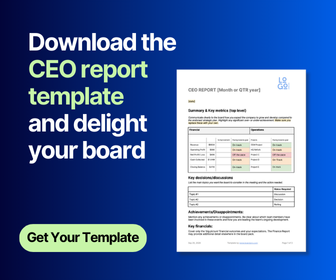A very experienced board chair commented to me once that a governing board only comes into its own when ‘the feet are dangling’. In other words, it is in situations where there is considerable uncertainty and no obvious way forward that boards really need to step up.
The COVID-19 pandemic has created just that kind of situation, but board members are required to stay home. This creates a significant problem; board meetings are not optional when many organisations are facing an existential crisis. Boards will need to become proficient in meeting in other ways.
Thankfully, a range of video conferencing technologies supplemented by cloud-based board management tools like BoardPro now makes it possible for board of directors and management to conduct efficient and productive business meetings without coming together physically. However, it’s not all plain sailing. Here are some of the things you will need to think about when conducting a board meeting through video conferencing.
Is the board meeting by video conferencing option even open to you?
In some cases, there may be legal or constitutional restrictions on your board’s ability to hold a meeting through video conferencing. These need to be ‘parked’ by the appropriate regulator (e.g. as some are doing already by granting dispensation during the current public health crisis) or removed completely (e.g. by amending your governing document to grant permission to conduct virtual meetings).
Are your organisation and its meeting participants properly equipped?
For successful video conferencing you will need the software that supports every participant for the likely duration of your remote meetings. Note that the free version of popular video software, Zoom only supports a 40 minute virtual meeting. Video meeting software also needs to support the way your board of directors need to exchange ideas and information. Look to have something that works well with your electronic board meeting software tool (‘portal’) if one is being used.
If you are not using a board software tool, then now is the time to start. A comparison of the most popular board software tools (“portals”) can be found here.
Every director participating will, in many cases, require some training in the use of the software so that they can be confident and fluent remote participants. They will also require a computer or mobile device with an adequate camera and microphone capability. Good headsets are likely to become standard equipment for those who will attend the meeting. All participants will require access to adequate bandwidth to stay in virtual meetings without dropping out and to ensure their contributions do not periodically ‘freeze’ midstream.
Remote meetings can be challenging, so before going ‘live’ there should be some prior testing to ensure that individual participants’ technology and its settings enable them to join and participate. Time should also be allowed (5 -10 mins) before each board meeting gets underway to check that those who participate in the meeting can communicate with and are visible to each other on the day.
Have you anticipated that conducting a virtual board meeting will require a different process?
It cannot be assumed that meeting through video conferencing can be handled in the same manner as a normal in-person meeting. Ideally, boards should develop video board meeting protocols that anticipate and address these differences and make expectations clear. For a humorous but oh-so-true demonstration of some of the challenges check out this short video.
Greater Onus on the Chair
To start with, remote participation of the directors requires effective facilitation by the board chair. It is not so easy for directors to engage in the kind of easy almost conversational dialogue that is possible when they are around the same table. The chair needs to be more directional to ensure that everyone’s thoughts are heard when the usual visual cues are not so easily seen, and it is easier for the quieter members of the board to become almost invisible. The chair needs to keep all board members actively engaged in the meeting and the larger the board the more of a challenge this is. It is better to use questions that draw out exceptions rather than confirmation (e.g. “Does anyone disagree?”).
Director Restraint
Individually, directors participating in video conferencing need to be more restrained, allowing ‘space’ for each other to complete what they want to say without interruption. Because of the inevitable time premium they also need to be more conscious of ‘talking nett’ – only adding to what others have said, not repeating it. They also need to be disciplined in other ways to ensure they are truly in the meeting not just linked to it. Joining a board meeting through video from home, for example, presents many potential distractions to participants’ concentration. It’s not always easy for family members to understand and accept that you are ‘at work’. The ideal is a private room with limited background noise, good lighting (avoid being in shadow) and a lack of visual distractions in the background. When participating in board meetings, avoid being a distraction yourself. In place of loud patterns and colours wear ‘office appropriate’ attire. Also, avoid unflattering camera angles! Position the camera so that your head can remain in a neutral position.
There is a range of process issues that need to be dealt with. For example, how will board decisions be made and recorded? As an example, BoardPro records decisions and actions by way of its minute taking function. These are all recorded against the meeting and its associated agenda items.
It also needs to be clear how remote participants will leave and then rejoin the meeting when a conflict of interest needs to be handled.
Where confidentiality is important, ensure that those without authority to participate do not. It can be a problem if others are in the same vicinity where you join the meeting. Channelling audio through headsets can help address this problem. Entering a virtual board meeting from a public place through a public network is also likely to be a security risk.
The board is a Social Organism
There are pressures to be quite mechanical in our approach, but we also need to be human. A board is a social organism. A group of people who are charged with the performance of organisations that also depend on people. The pandemic situation, unprecedented in our lifetime, is threatening the very existence of many organisations. With this uncertainty comes considerable stress which may not be easy to pick up on in a video meeting. At the risk of delaying the start of a meeting through video conferencing, try checking in with each of the participants attending the meeting first. Think of it as warming up for the main event. You want to understand and acknowledge your colleagues’ present situations and, implicitly, how that may affect their engagement in the meeting. This practice can also help offset what is lost from the social bonding that occurs naturally in face-to-face board meetings in gatherings before and after meetings and in the breaks.
How will you get the right work done, and in a shorter time?
Preparation
It should be assumed that video board meetings will be shorter than many boards are used to. Meeting by sitting in front of a screen for a long time is hard. Experienced video conference users suggest that video meetings should be no longer than two hours including a brief break. If meetings need more time it is important to schedule a substantial break at some point to allow participants to have a meal, check email, return calls, etc. Another reason to avoid long on-line meetings is that during lengthy discussions it is easier for individuals to ‘tune out’ into other non-board meeting related activities.
Video meeting agendas should contain only what is essential. In the current environment, boards need to be very focused on what is important at the moment. Priorities have inevitably changed. Much that looked a good use of the board’s time even just a month ago now represents luxury in the board’s use of time that it can no longer afford.
The Meeting Agenda
What is to be achieved at the meeting should be explicit and, so far as possible, limited. Agendas should be stripped of anything that can be completed ‘off-line’. For example, a board meeting via video conferencing is not the place for conveying information that could be just as easily provided in some other way. If necessary, information papers (e.g. on performance tracking) should be short in length and long (relatively speaking) on insight. Any relevant material vital to dealing with agenda items should be provided in advance for the board of directors to review and ask (‘post’) any questions ahead of time so answers can be provided before the meeting. In the case of BoardPro, and once the agenda has been published by the administrator (sometimes even the CEO as the same), board members are notified by email that their board pack and accompanying documents are ready for their review. Using BoardPro notes (annotation feature), the directors are free to make personal and private notations on their pack leading up to and including the meeting itself.
Clear, succinct papers
To support a video meeting, it is even more important than usual for management to provide clear, succinct papers, well ahead of the meeting. Lengthy presentations at the meeting are out.
All participants both board and management need to be even better prepared than usual. Proposals for decision should be well structured enabling the board to work systematically and progressively through an analysis of relevant considerations.
At the same time, we have to be conscious that in the present circumstances the primary attention of senior executives may be in a struggle to keep their companies or organisations afloat or to maintain or even increase essential services.Perhaps it’s time, therefore, for directors to ask how they can help? Depending on directors’ skills this could take many forms. For example, this might extend to assisting in the preparation of board papers – say a final edit to ensure they meet the board’s needs.
Experiment and learn
This is but a very brief introduction to the conduct of board meetings in video conference mode. Most boards will need to experiment and learn as they go. It is worth making this explicit so include a debrief before ending your video board meeting. Reflect on what is working and what is not. Perhaps appoint a board member who is interested to keep a watching brief on what other boards are learning. Quite apart from guidance by regulatory and professional bodies there is a lot of good thinking already being shared on-line. There is also a wealth of good information including books on ‘remote working’ which will have some relevance to the situation now facing boards as well as staff working remotely.
Virtual board meetings via video conferencing are not a direct substitute for in-person meetings. However, provided there are no legal or logistical barriers they are a great substitute in the present environment. If there is a silver lining in this pandemic cloud it is that it will force us to think differently about how we conduct a successful board meeting through video conferencing. Some of the steps needed to get good at ‘virtual’ meetings of board members will undoubtedly deliver benefits for the company long after the virus is under control.
Quick tips for video conferencing
- Always test audio equipment and the virtual meeting space at least 15 minutes prior to the virtual board meeting
- Check the lighting for clear image and problems with shadows
- Ask participants to mute the line, rather than put it on hold to avoid hold music from being played during the virtual meeting
- Keep the meeting moving by interspersing it with long and short agenda items
- Make things interesting to keep your team’s attention throughout the meeting. It is best to check in on the participants every 10 to 15 minutes.
- Don’t check emails or multi-task when attending the meeting
- Don’t dress too casual. Keep a professional appearance. Maintain the same level of professionalism even for board meetings via video conference
- Be aware that others can hear and see what you say and do, including unintentional utterances.
Board software with video conferencing will likely become the new normal for directors and executives around the globe. We are all creatures of habit and existing board members may have difficulty adjusting to meetings held through video conferencing, especially when it requires learning new technical skills. Be patient with such members and help them master new digital formats that they are not familiar with. Learn from mistakes and be willing to accept feedback from meeting participants. Most importantly, conduct a professional business meeting through video conferencing and be flexible enough to deal with any unforeseen technical problems, just as you would if the power suddenly went out at a board meeting where all members were present.
About The Author:
Graeme Nahkies is a specialist governance effectiveness consultant dedicated to assisting governing boards to provide effective strategic leadership to their enterprises and to fulfil their fiduciary and stewardship responsibilities to their stakeholders. Working with his team at Boardworks International, it is their aim to make 'board work' a satisfying and enjoyable experience for all who serve on or provide support to, governing boards.
Share this
You May Also Like
These Related Stories

Why Board Only Sessions Should Be Embraced, Not Feared

A Complete Guide to Successful Hybrid Board Meetings
/Article%20headers%20%20(18)%20(1).png)