Board software: how to choose the right one
Board management software helps boards and their management teams manage the board’s needs more efficiently and securely than generic tools like email, word documents, spreadsheets and Dropbox.
It falls into two broad categories:
- Corporate portals have been around for 15 years and serve enterprise boards with price points starting from $10,000 per annum. A board portal typically focuses on document management, distribution and security, and predominantly serves board members.
- Board management software is a newer category aimed at Small-Medium business / enterprise and Not for Profits who can't justify the expense of a corporate portal. A secure board software typically delivers broader value as both a workflow tool and document repository – serving both board members and management's needs across the board cycle.
Benefits of Board Software
Board management software is delivered as cloud software, and key benefits include:
- More effective meeting management: up to 50% less work for the management team to support the board process
- Easy access to board documents and matters, including history for busy board members
- A secure board portal provides increased protection of sensitive and confidential information
- Greater visibility, discipline and speed on board action items – converting precious board attention into results
- Easier for chairs to manage the board process – allowing more time and energy for the big discussions and more focus on decision-making
- Better board practice such as a tighter focus on key decisions and discussions
- Elimination of paper and couriering costs
Choosing the right board management software can streamline your board processes and help you deliver effective governance with less effort and stress. Smaller organisations often benefit more than larger organisations as their resources are limited and supporting the board draws effort away from core business activities.
Features of board management software
A useful way to approach board meeting management software is to consider your needs at each of the board meeting stages. A board cycle is made up of multiple jobs to be done, many of them small but important.
Example needs of each meeting stage:
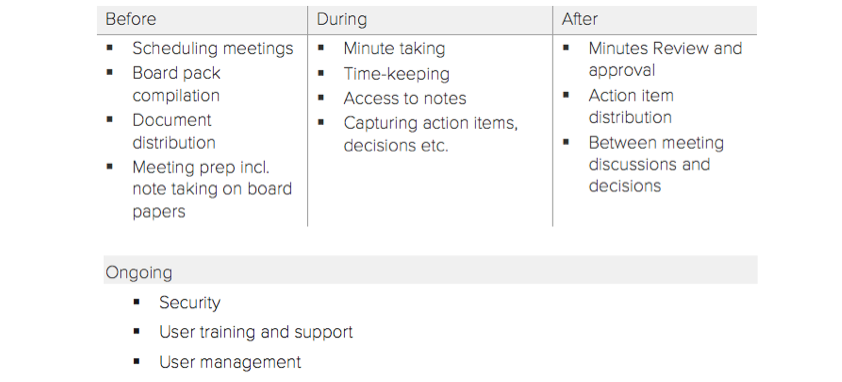
How to choose your board management software
Evaluate your current board management solution
Evaluate your current board solution (even if using desktop tools) and identify your pain points. Be sure to canvas all the participants in the board cycle including chair, board members, CEO, managers and administrators – as each will have distinct roles and needs. i.e. Administrators typically compile the board pack and deal with late changes and distribution of papers in a timely fashion. Use a prompt like the “needs by meeting stage” framework above to ask participants to identify their pain points. Evaluation of board management software is often triggered by one or two pressing needs (such as security or reducing board management overhead) but should take in the whole board cycle to maximise net benefit to the organisation.
Form your evaluation team
Form your evaluation team. Small to medium businesses typically evaluate board software in a very pragmatic way. The topic is raised at a board meeting, the board members are canvased for known solutions and the evaluation delegated to CEO and onto an administrator to do the heavy lifting. Given the opportunity to deliver value to all participants, it’s well worth looping in the chair (as a minimum) as part of the evaluation team. Another way to get broad input is to run a board cycle using both existing and new solution in parallel.
Must haves for board management software
Decide what your ‘must-have’ items are in a board meeting software solution, like note taking on board papers, secure document storage or responsive support. Be aware that your ‘must-haves’ may expand as you evaluate options and realise the potential benefit available. For instance, new BoardPro customers often report up to 50%-time savings for administrators.
Look at software providers
Short-list providers. Look for providers who do a good job of presenting a list of features and benefits that match your must-haves and budget. Use our simple guide below to help you get started.
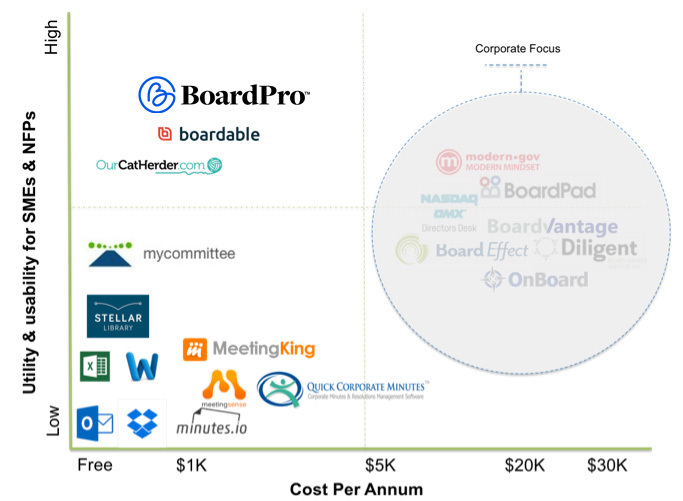
Note: Corporate board portals listed above have not been evaluated in detail and placement as indicative only. Please conduct your own evaluation.
Evaluate software solutions
Insist on a free trial of a board management software from your preferred provider(s). A great way to get a full picture is to i) populate your last meeting in the board software and ii) run your next meeting live in the software. Test the board portal provider’s support systems on the way – are they responsive and effective? If you have digital laggards on your board, take them gently on the journey. Demonstrate the solution to the board in advance of running a live cycle and/or run your old process in parallel so they have a fallback option if struggling with the technology. Look for solutions (like BoardPro) which are very intuitive and easy to use for your future board meetings – vendors who offer optional induction packages are a good indicator that they back their board management program's usability.
5 key areas to focus on
When looking for a board meeting software, focus on these five key areas:
1. Adoptability
How easy is the board management software to use and what training is available?
If the program you choose isn’t adopted, it’s a wasted investment that may leave you less secure than before. For an application to be embraced by your board, it needs to be accessible from any device, easy-to-use and accompanied by solid support. Having the ability to read and annotate a digital board pack like you could do with a hard copy, should be as simple and comfortable to flip through as paper, but with the additional advantages. A paperless board pack is an easy switch for some, but for others who have used printed board packs for years, the right vendor should have options for easy printing and training to help ease them into the new solution. The right solution should be easy for everyone to use.
2. Support & Accessibility
How accessible is your board software provider?
While there are many digital board apps to choose from, a board meeting software is certainly not a commodity. Excellent customer support is essential for administrators who are stuck and need to distribute board papers on time OR a board member trying to access a critical paper the day before the meeting. Are there options for induction or user training? Can the training be recorded and made available on an ongoing basis? Are there comprehensive online help resources in place? This is where it can be important to check reference sites like www.capterra.com OR interview existing clients: sometimes the advertised customer-support experience doesn’t live up to it’s billing.
3. Governance Good Practice
Will this board management software improve your governance and efficiency? Does the software prompt good practice? Such as introducing key discussions and decisions early in the agenda OR including health and safety as a default agenda item OR auto-prompting approval of the meeting minutes at the next board meeting.
Is the software smart? Does it provide for automatic deletion of board member’s private notes on board papers, which you may not want to be discoverable in the event of some future legal dispute.
Does the software increase board efficiency? Does it automate routine board tasks that don’t need to be repeated manually. I.e. can you enter an action item once in the meeting minutes and have it automatically populate the action item register and support automated reminders? Does it support group meeting announcements and reminders?
4. Software Features & Functionality
What features and functions are available against your requirements?
Boards may have a ‘shopping list’ of features they would like to utilise. Here’s a list of features you would expect to find in robust, modern board meeting software:
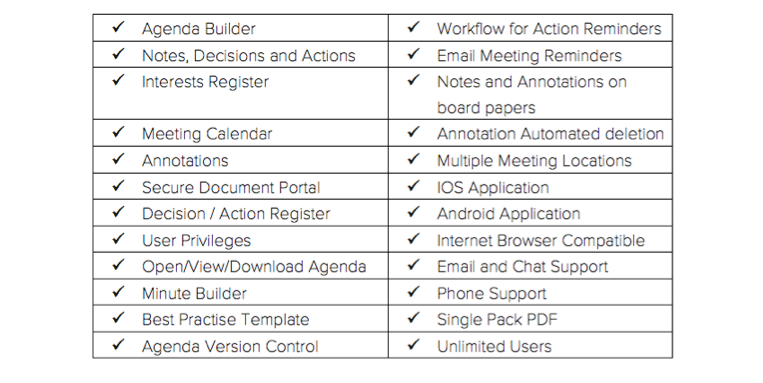
5. Security
How secure is the board management software solution?
Security is certainly a consideration of boards adopting new technology, and with good reason. Hackers work tirelessly trying to break into an organisation's systems to spy, steal, or extort. Often, hackers are able to do this without a company even knowing its security has been compromised.
If you want a secure solution, you need solid data protection methodologies and encryption – not just another file management system for your board. Board meeting software allows a business to feel secure in knowing their confidential and financial information is safe. Make sure any potential vendor makes you comfortable with their security practices for your data.
When you're ready here's how BoardPro can help
Start a Free Trial — run a whole board meeting cycle for free, no credit card needed. You’ll be able to create board packs in a click, and have all minutes, decisions, actions and interests in one place. Be more effective, save time, and have everyone on the same page! Book a Demo — see BoardPro in action in this 30-minute demo, and have all your questions answered by a BoardPro specialist. You’ll get an introduction to all of BoardPro’s features — see how to set an agenda, create board packs, and take minutes. Attend a Free Governance Webinar — learn from our community of governance experts on subjects such as strategy, understanding board dynamics, reporting, and running effective meetings. You’ll join hundreds of others in these engaging events covering the latest governance topics. Find a Governance Template — practical documents to make governance easy! Templates cover strategic planning, board evaluation, risk assessment, SWOT analysis, and many other essential governance and business topics to grow your organisation and adopt good governance practices. |
Share this
You May Also Like
These Related Stories

How to launch paperless board meetings
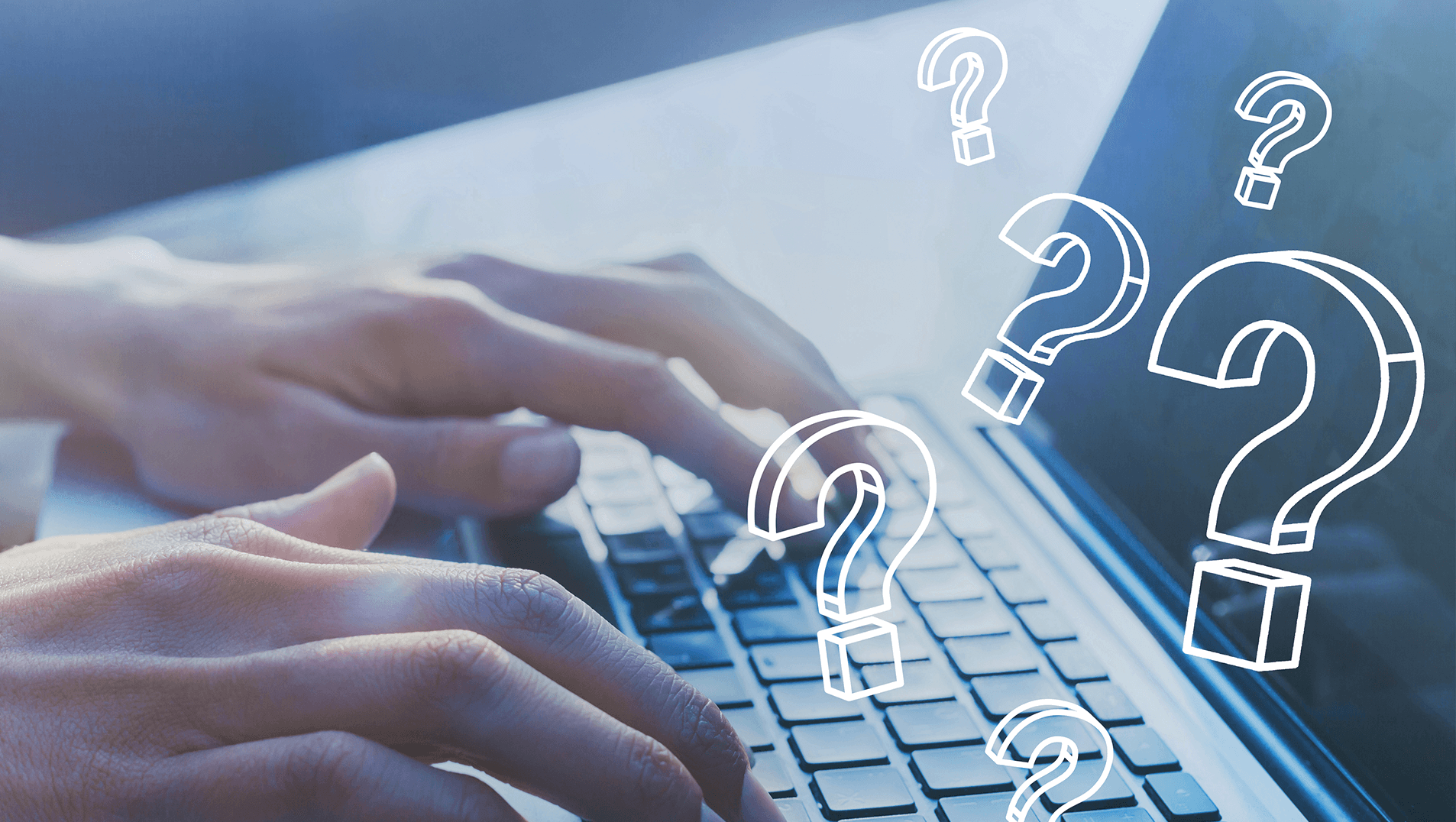
What is board management software?


